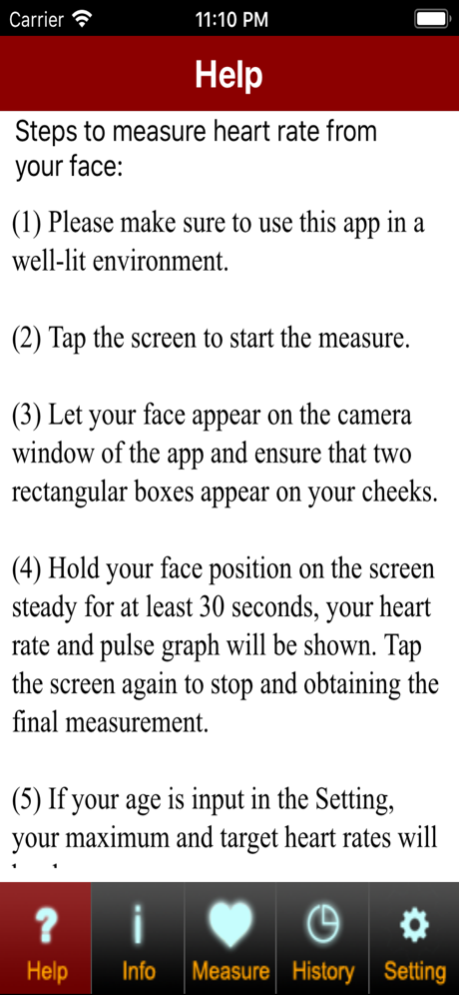Facial Heart Rate (Lite) 1.2
Free Version
Publisher Description
Facial Heart Rate app is designed to measure your heart rate from your cheeks by looking at the front camera of your smartphone or tablet. It can let you monitor your heart rate anytime and anywhere, especially before and after exercise. If you enter your age in the setup page, percentage of the measured heart rate based on your maximum heart rate will be displayed for monitoring your target heart rate in moderate and intense exercise.
How to use this App and main features:
(1) Please make sure to use this app in a well-lit environment.
(2) Tap the screen to start the measure
(3) Let your face appear on the camera window of the app and ensure that two rectangular boxes appear on your cheeks
(4) Hold your face position on the screen steady for at least 30 seconds, your heart rate and pulse graph will be shown. Tap the screen again to stop and obtaining the final measurement.
(5) If your age is entered in the Setting, your maximum and target heart rates will be shown.
(6) Auto stop after 30 seconds can be enabled in the setting.
(7) Store your heart rate and pulse waveform in the history page.
(8) Share your heart rate via Facebook, Twitter, Email and SMS.
Note: If your device does not have a flashlight, please make sure to use this app in a well-lit environment.
Jun 4, 2021
Version 1.2
Bug fix
About Facial Heart Rate (Lite)
Facial Heart Rate (Lite) is a free app for iOS published in the Health & Nutrition list of apps, part of Home & Hobby.
The company that develops Facial Heart Rate (Lite) is CCApp. The latest version released by its developer is 1.2.
To install Facial Heart Rate (Lite) on your iOS device, just click the green Continue To App button above to start the installation process. The app is listed on our website since 2021-06-04 and was downloaded 0 times. We have already checked if the download link is safe, however for your own protection we recommend that you scan the downloaded app with your antivirus. Your antivirus may detect the Facial Heart Rate (Lite) as malware if the download link is broken.
How to install Facial Heart Rate (Lite) on your iOS device:
- Click on the Continue To App button on our website. This will redirect you to the App Store.
- Once the Facial Heart Rate (Lite) is shown in the iTunes listing of your iOS device, you can start its download and installation. Tap on the GET button to the right of the app to start downloading it.
- If you are not logged-in the iOS appstore app, you'll be prompted for your your Apple ID and/or password.
- After Facial Heart Rate (Lite) is downloaded, you'll see an INSTALL button to the right. Tap on it to start the actual installation of the iOS app.
- Once installation is finished you can tap on the OPEN button to start it. Its icon will also be added to your device home screen.